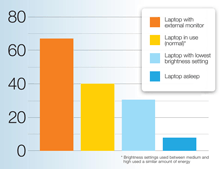Understanding the Facts
Common Sustainable Computing Myths
Think you're following sustainable computing practices? Read on to make sure you're following the most current practices!
Myth: Screen savers use less energy.
Fact: A screen saver does not save the computer from anything. Just because someone isn't actually using it doesn't mean the PC is using less electrical energy. Use Standby/Sleep mode or turn it off instead.
Myth: Turning off the computer consumes more power, harms the computer or sucks the life out of the computer.
Fact: Obviously it doesn't make sense to switch off your PC for every moment that you are going to be away from your desk, but leaving it on for substantial periods of time, such as overnight, is very wasteful.
Myth: The power used in turning on my PC cancels out any benefits of turning it off.
Fact: The average computer wastes 50% of the power it pulls from the wall. The small power surge that comes from powering up is not comparable to the drain that comes from leaving it on for an extended period of time.
Myth: Computers need to be left on overnight for backups to be done or security updates to be installed.
Fact: Check with your IT staff to see if you really need to keep your computer on every night. Most updates are done just once a month and you can still turn the computer off when updates are not being installed. If you don't save information locally, backups of your hard drive aren't needed. Backup programs can be configured to do backups when the computer is in use without impacting performance.
Myth: I need to leave my computer switched on overnight to do remote work from home.
Fact: If you find you need to leave your computer on, you may wish to look into whether you can carry out your work on a central system instead, since these systems are always on. For example,Virtual Sites allows you to access Windows computers remotely and does not require your office desktop computer to be switched on. With Virtual Sites, you can use the software on Campus Computing Sites Windows workstations remotely from any Mac or Windows computer with an Internet connection. Check with your local IT support group for opportunities to modify your working practices. If you do find that you have to leave your computer switched on overnight, you can at least switch off the monitor and any other peripherals.
Myth: My computer takes too long to boot up in the morning; I don't have time to waste.
Fact: If your computer is taking more than a minute to boot, there is a chance that the operating system has become corrupted and may need to be reinstalled. Or your computer may have become infected with a virus. Check with your IT support group or the staff at the Computer Showcase located in the Union and they will be able to assess if there are any problems with your computer. If there is nothing wrong with your computer, those few seconds of wait time can help eliminate environmental waste and contribute to saving of the planet. The expression is true: Patience is a virtue.